5 Ways To Market Your Business On Facebook To Both Friends And Fans
I often poll my Facebook community to see what issues they’re facing regards their use of Facebook, particularly marketing on Facebook. Following are a couple of related questions along with several suggested solutions:
Hilary asks, “I have a personal Facebook page and a ‘Fan’ page, which I prefer to call an author page. Not all of my ‘Fans’ are friends. Not all of my friends are ‘fans.’ Some are both. But there are some things I want everyone to know, which means my friends/fans get a double dose of me. How to get around this? I don’t want to be inundating people with my stuff, but I do want to get the message across.”
Sally asks, “I have the same question as Hilary. I have three Facebook pages, one personal and two for different books I have written. Each of the books has a different demographic, but some people are friends on all three. Love your thoughts on options.”
Since Facebook “Fan” Pages have significantly grown in popularity over the past couple of years, small business owners and personal brands face the dilemma of how to share content on multiple places without duplication. In other words, as Hilary and Sally indicate above, if a Facebook user is friends with you on your personal profile and also joins your business page (or even multiple business pages if you have more than one), any time you post the same update, around the same time, on both your profile and page(s) you may be creating a double entry in that person’s News Feed. What can then happen is your friends/fans start to hide your updates in their News Feed:

When you mouseoever any post in your News Feed, there is a little “X” in the top right corner of that post. For friends, the options are Hide this post and Hide all by [Name] and Mark as spam. For fan pages, however, there is also the option to Unlike Page, which is a relatively new addition to the options. This is not good news for fan page Admins!
So, ideally, you want to create a good balance of business content – with some personal content – that is spaced out and relevant to both your friends and fans so they’re more likely to engage. Getting your friends/fans to comment and like is the name of the game – the more your friends/fans interact with your content, the more EdgeRank (News Feed optimization) you’ll get. It’s a Catch 22: the more popular your posts are, they more popular they become.
5 solutions to avoid duplication, hides, and unlikes in the News Feed
1. Space out the timing of your content across multiple social profiles
My top suggestion is: never post the exact same content at the exact same time on multiple social profiles. Rather, you can get maximum mileage out of the same content by spacing out the timing across multiple locations. Guy Kawasaki is a master at this – he has no qualms about repeating the same content at various times throughout the day, week, month.
 Many marketers have been taught to fully automate their content dissemination and set up pre-scheduled updates using tools such as HootSuite. Whilst I’m a mega fan and daily user of HootSuite and pre-scheduling, the danger lies in over-automation.
Many marketers have been taught to fully automate their content dissemination and set up pre-scheduled updates using tools such as HootSuite. Whilst I’m a mega fan and daily user of HootSuite and pre-scheduling, the danger lies in over-automation.
For instance, some business owners may schedule identical content to post onto their Facebook personal profile + one or more Facebook fan pages + one or more Twitter accounts + their LinkedIn profile, etc. Or, they sync their Twitter account to every other social profile and just auto-stream the same content. Granted, the likelihood of anyone in your network seeing every update across every social profile is rather slim. However, when it comes to Facebook alone, the chances of your audience seeing multiple updates are much higher because of the way the News Feed works.
Making this one shift to spacing out the timing of your updates could make all the difference. Any of your Facebook friends – who are also connected to your Facebook business page – are far less likely to hide your content (or unlike your page).
2. Focus on your fan page for business content, profile for personal content
Another suggestion is to begin to reduce the amount of business/marketing/promotional content that you share on your personal profile. Instead, try sharing more personal updates that you’re comfortable with. Hobbies, travel, and family are three of the big topics people love to bond over! Plus, try posting inspirational quotes, more photos and videos, your opinion on certain matters, etc. You’ll find that you don’t need to update your personal profile as often. One or two thoughtful updates per day can create great mileage and keep you top of mind among your Facebook friends.

Plus, one of the primary uses of a personal profile is to GIVE to others. It’s your personal profile that allows you to navigate around the whole of Facebook, browse your News Feed, and surf the web at large clicking the Like button, adding comments, giving support, being someone who’s helpful and supportive with no agenda.
You’ll also want to mention your Facebook fan page from time to time on your personal profile – in a status update, or post the link, or @ tag your page. This will let your friends know that you have a separate business community on Facebook. You could also share the direct link to a post to spark engagement. Every post on Facebook has a unique URL: it’s the timestamp just like on Twitter.
 With your fan page, given that pages can have unlimited fans, they get indexed on Google, and they’ll increasingly get more EdgeRank in the News Feeds as your fan base grows and engages, it just makes more sense to “start the way you mean to go on.” Imagine a year from now your fan page has 100,000 fans or even a million fans with high engagement?! Will it matter that your same business-related content also gets seen by a few friends who are not connected to your fan page? (As and when your page becomes that popular, more of your friends will likely want to participate on your fan page anyway.)
With your fan page, given that pages can have unlimited fans, they get indexed on Google, and they’ll increasingly get more EdgeRank in the News Feeds as your fan base grows and engages, it just makes more sense to “start the way you mean to go on.” Imagine a year from now your fan page has 100,000 fans or even a million fans with high engagement?! Will it matter that your same business-related content also gets seen by a few friends who are not connected to your fan page? (As and when your page becomes that popular, more of your friends will likely want to participate on your fan page anyway.)
Be sure to include personal updates from time to time on your business page too. Let people in, show you’re human! On his fan page for his new book, Enchantment, Guy Kawasaki does a wonderful job of sharing quality business content along with sharing nuggets and photos from his travels and ventures. He also repeatedly replies to his fans’ comments which is absolutely key!
Check out this post with five examples of personal brand fan pages – quite the lineup with Mark Zuckerberg himself, Lady GaGa. and yours truly! 😉
3. Make use of Friend Lists for publishing content
Regardless of how many Facebook friends you have, you may significantly enhance your experience and that of your friends by making full use of Friend Lists. For a tutorial on how to create Friend Lists, see this post (Step 2). By segmenting your friends, you can then determine which friends see what content, post by post! You can set your default publishing, then adapt per post by clicking the little padlock that appears just under the publisher (place where you post your content).

Here’s what Mike Stelzner had to say about Friend Lists in this post:
I wanted to use Facebook for business and my personal friends wanted nothing to do with my business. Facebook was fun for personal reasons, but I struggled with the business side of things…
…My turning point came when Mari Smith introduced me to two little features that rocked my world: friend lists and privacy settings.
Facebook allows you to set up an unlimited number of lists. But it gets better. You can decide precisely what people in lists can and cannot see with a few privacy settings.
You may find that this solution provides you with the best flexibility and allows you to continue building your network of friends up to the 5,000 limit if you wish.
4. Downsize your personal profile for true friends/family only
If you’re one of the very small percent of Facebook users who has chosen to “max out” their friends and you have close to 5,000 – or at least several thousand – you may want to revisit how you’re using your personal profile. Several buddies of mine chose the downsize route and unfriended all but family members and personal friends they actually know in favor of focusing on their fan page for business.
How many “friends” can we really keep up with? The average Facebook user actually has a mere 130 friends. So, the Dunbar 150 still prevails:
Dunbar’s number is a theoretical cognitive limit to the number of people with whom one can maintain stable social relationships. These are relationships in which an individual knows who each person is, and how each person relates to every other person. Source: Wikipedia.
If you do choose to restrict your personal profile for only true friends and family, you’ll want to also adjust your privacy settings significantly to make yourself almost invisible to anyone that doesn’t know you already. Go to Account > Privacy Settings > under Connecting on Facebook at the top, click View Settings then adjust each one to “Friends Only,” or click Customize and you may even want some set to “Only Me:”
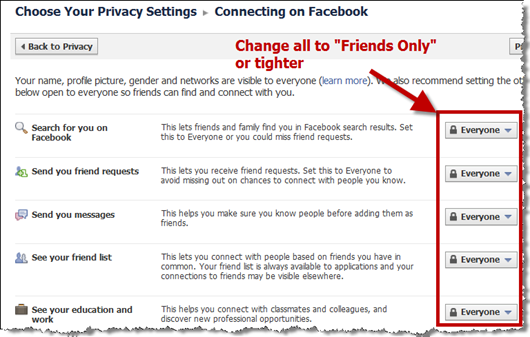
You may find that your Facebook experience dramatically improves by choosing to downsize your personal profile and utilize it the way Facebook actually intended for us to use it – to stay connected to the people we know.
5. What works for me – my “Golden Rolodex”
Though I briefly entertain the idea of downsizing my own personal profile from time to time, the approach that’s worked best for me is #1 and #2 above: spacing out duplicate posts and focusing primarily on my fan page for business.
 I intentionally grew my network of friends close to the 5,000 limit a couple years ago and continue to monitor and adjust as needed. I like to keep a “buffer” for adding new friends I meet at events and such like. I also watch my News Feed for any content and/or style that simply doesn’t resonate with me, shared by people I don’t really know, and I quietly unfriend them.
I intentionally grew my network of friends close to the 5,000 limit a couple years ago and continue to monitor and adjust as needed. I like to keep a “buffer” for adding new friends I meet at events and such like. I also watch my News Feed for any content and/or style that simply doesn’t resonate with me, shared by people I don’t really know, and I quietly unfriend them.
Over time, my network of friends represents what I like to call my “Golden Rolodex” – that is, these are people I genuinely wish to continue nurturing my relationship with – and they may or may not be actual clients or prospective customers at any given time. They are a mix of industry experts; people I admire; people whose blogs and ezines I read; my peers – seminar leaders, authors, speakers; people I’d like to get to know; colleagues and business partners; personal friends and family members. I used to control who sees what with Friend Lists, but now prefer to just publish everything to everyone. I never share anything that private anyway!
At the end of the day, I honestly think there are as many ways to use Facebook as there are members on the site. It’s up to you – find what works for you by experimenting over time and observing styles that resonate with you.
I trust you found this post valuable and gained some perspective and ideas on how to manage a personal profile and one or more fan pages on Facebook. Let me know what you implement in the comments below. Do you have a different strategy not mentioned here? What works well for you? Share below, I’d love to hear from you!
Recommended reading:
- Facebook 101 for Business: Your Complete Guide [socialmediaexaminer.com]
- Facebook Marketing: How To Balance Personal and Professional [marismith.com]
- The Mystery of The Facebook News Feed: How to Optimize The Hidden Jewel of Facebook [likeable.com]
- Facebook News Feed Settings: Random Or Not, Biggest Secrets Revealed [thedailybeast.com]
- Facebook EdgeRank and News Feed Optimization? [dcincome.com]
- Anatomy of a Facebook Post: Vitrue’s Data Behind Effective Social Media Marketing [vitrue.com]
- Facebook Marketing: An Hour A Day [amazon.com]

I think facebook is a great business platform. Its also used as a source of getting targeted customer & social media marketing campaign. Finally i can say that facebook is a great way for market any product or a service.
internet marketing small business
I keep getting surprised when my business page posts show up on my personal profile. Then I remember that I “like” my own pages and that is why. They get posted there automatically. I worry that people who are friends and fans see the same content but then everyone else is in the same boat.
Such a great article (and website!). One thing i still cant wrap my mind around is the connection between one’s personal facebook friends and one’s business page friends. can you invite specific people to “like” your business page if they are not already personal facebook friends? I want to grow my business page but only with local targeted folks (not interested in blanket advertising) to maintain members privacy. Ideally, I would like to have a nurturing small set of private facebook friends but a large less well know friend or fan base on the business page. But since it seems like I first have to “Friend” everyone (from my private page), then invite them to my business page, that doesnt seem possible. Does my question make any sense?