Twitter: My Living Breathing Search Engine!
Okay, I’m so excited I just have to write this blog post to share my excitement about one of the many uses of Twitter.
Recently I had a nasty meltdown in MS Word 07. See, when my trusty desktop burned out on me last fall, I was forced to pony up for a hot new laptop. (Opted for the HP Pavilion Entertainment PC with 17.5″ screen from Costco. Btw, I can hardly believe all laptops come with glossy screens these days – what’s with that? Very hard on the eyes. I found myself a fab mattifying screen at NuShield).
 Of course, the darn thing came pre-installed with Vista even though my PC repair guy warned me that I shouldn’t use Vista for another couple years ’til all the beasties (Scottish for bugs) were squished out. And then when I went to get MS Office, I had to get all new 07.
Of course, the darn thing came pre-installed with Vista even though my PC repair guy warned me that I shouldn’t use Vista for another couple years ’til all the beasties (Scottish for bugs) were squished out. And then when I went to get MS Office, I had to get all new 07.
So far, so good. I haven’t had too many problems… that is until this weirdest thing with Word. Suddenly my mouse went wonky. I couldn’t scroll, select text, double click, open docs from inside Outlook. Yet, Outlook worked fine.
I tried shoving the CD in and selecting repair. I rebooted up the wazoo. All to no avail. I’m in the midst of completing my whopping 200+ page Facebook for Professionals e-book, which forms part of my complete multi-media system, and I just cannot be without all features in Word!
So, this morning (duh, why didn’t I think of this before suffering for days on end?!) – I popped out this tweet to my chirpy buds:
Within minutes – BOOM! I had a slew of replies from my trusty tweeters with a half-dozen suggestions, links, and fixes. My enthusiasm and gratitude bubbles over and I tweet back:
Kudos especially goes to Jason Van Orden for directing me to these instructions which did the trick. Aaah, peace in Word land again, thank goodness.
This is just one of scads of fabulous uses of Twitter.
I loved what one of my fave marketing gurus, Seth Godin, said about Twitter recently: it’s in the steady drip, drip, dripping of messages that we can build trust.
She’s [Sarah] consistent. She shows up. She has built a body of work over time, taking her time, that leads to trust.
Publishing your ideas… in books, or on a blog, or in little twits on Twitter… and doing it with patience, over time, is the best way I can think of to lay a foundation for whatever it is you hope to do next.
If you’re still unsure about Twitter – just jump in anyway! Set up an account and start to follow some people you know already. (Follow me here). After a couple weeks, you’ll start to get a holistic sense of your community and each member in it. And you’ll find you have a desire to give and receive support, in many forms.
What are some of your favorite uses of Twitter?

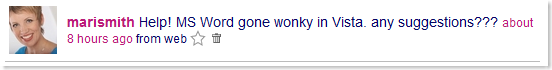
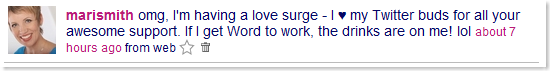

@fundivaChristy I loved all the replies – whether immediately useful or not. I saw each reply as a demonstration of that person’s genuine willingness to contribute and add value. And, like Seth Godin talks about, it’s the “drip, drip, drip of the tweet.” I’m more likely to remember the people who sent a reply that didn’t! 🙂
Re my Twitter client – I’ve experimented a lot with desktop ones, Twhirl being the latest. And, maybe because I’m so visual or I need an expanded view or something, but I just keep coming back to the website. I love to be at my own page with my fun pic grinning back at me (LOL!) and I like to be able to click onto someone else’s page real quick and get their vibe, check their first name, etc. I also use these tools quite a bit: http://tweetscan.com http://quotably.com and http://twitter.summize.com
I agree with Michael, same for me.
Friends who’ve known me in forums know I’m a search diva, so I have jumped in to help, but I like to know that people have tried searching on their own first! And sometimes 140 characters is not enough to be clear.
I sent you “switch to WordPerfect” and saw a few suggesting Mac, which although it may be our honest opinion and well-intended aren’t going to do you any good RIGHT NOW during the crisis. Did the solution outweigh the annoyance of unhelpful replies?
And how do you follow twitter? Twhirl only or sometimes web? I can’t tell from your tweets. The lack of proper threading is driving me wonky, but I’m just using the web til I find the twitter tool I like.
Mari –
This scenario is definitely one of the great things about Twitter. I’m constantly getting real advice and tips from some of the Net’s most successful people. On of the many great uses of Twitter!
As usual, great post!
Maria 🙂
^ TBH I havn’t got a huge following but if you join the tweets of those that are in your area of expertise then the replies come thick and fast.
Mari,
I caught that tweet but still use XP what a great testimonial to twitter.
It’s my fav social networking app.
It’s a great resource.
You are also a great resource on Twitter. The more you help others the more Twitter helps you.
Ann Rusnak
“The Time Diva”
I guess you have to have a decent following before getting any useful advice from Twitter. I’ve asked for advice a couple of times on different issues and received almost no response.
For now, it’s quicker for me to search for what I need through good ole Google.