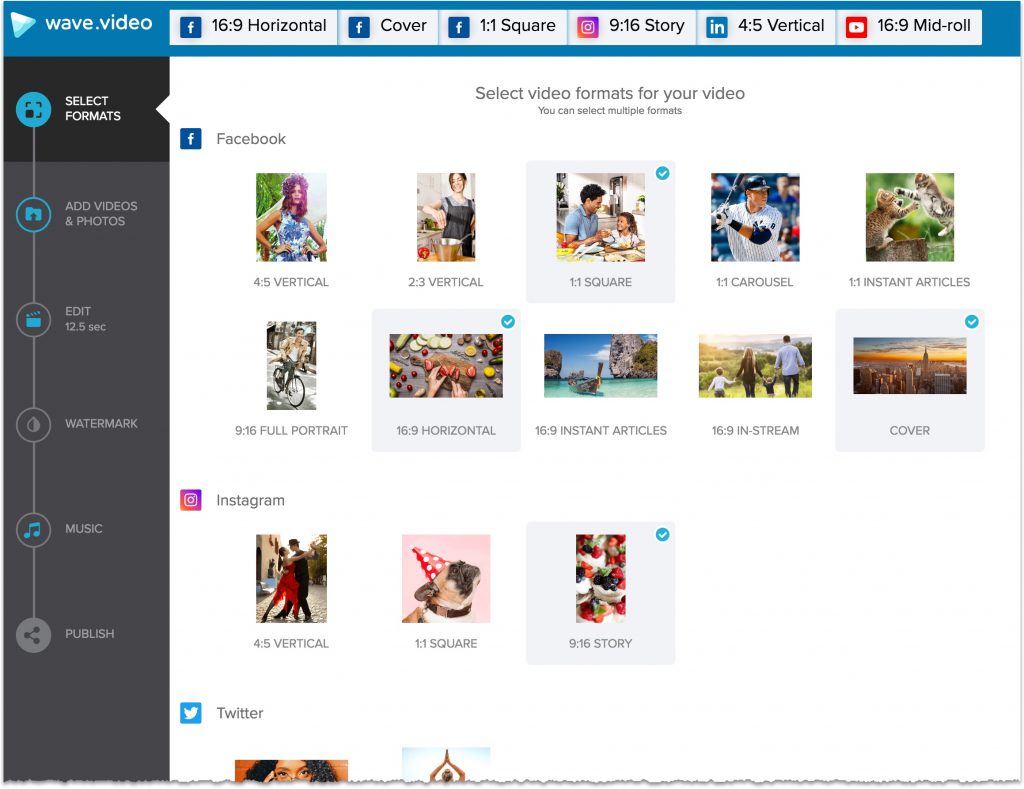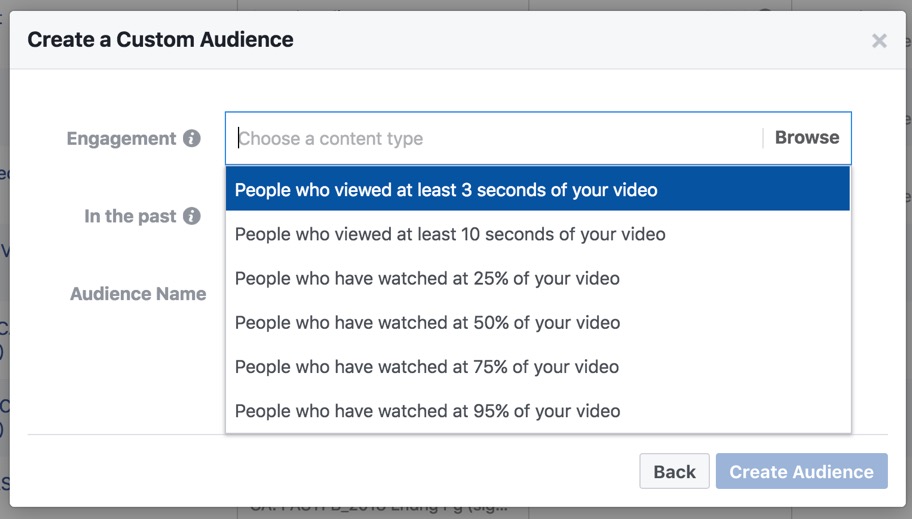Top 10 Facebook Video Marketing Questions
I recently teamed up with my good friends at Wave.video to present what we’ve found are the top ten Facebook video marketing questions, along with my answers. Check out the Facebook Live and companion slide deck – both embedded below. I’ve also included all ten questions and brief answers below…
Wave.video is an incredibly easy to use online video maker for creating marketing and social videos in minutes. You can create multiple video formats simultaneously (square, landscape, portrait, Story, Facebook cover and more). Wave.video includes access to over 200 million premium assets. Mari’s friends can SAVE 30% on any annual plan. Just use code: WXA_30SMITH. Want this info via Messenger? Go to m.me/marismith and send me the word ‘wave’ 🙂
First, some informative Facebook video facts and stats:
- Facebook generates 8 billion video views on average per day. Source: Facebook via Techcrunch (Mark Zuckerberg shared that stat on an earnings call back in 2015; the number may be much higher now?!)
- A recent eye-tracking study (by Facebook) shows people gaze FIVE times longer at video than static content on Facebook and Instagram. Source: Facebook IQ
- 85 percent of Facebook video is watched with sound off. Source: Digiday
- By 2019, global consumer Internet video traffic will account for 80% of all consumer Internet traffic. Source: SmallBizTrends
- 90% of users say that product videos are helpful in the decision process. Source: HubSpot
- Including a video on a landing page can increase conversion rates by 80%. Source: Unbounce
- Social video generates 1200% more shares than text and image combined. Source: Brightcove
- The top three most effective types of video content: Customer testimonials, Tutorial videos, Demonstration videos. Source: Curata
- 43% of marketers said they’d create more video content if there were no obstacles like time, resources, and budget. Source: Buffer
- Facebook identified five factors related to the rise of online video viewing: smartphones, shorter attention spans, binge-watching, importance of context and the thrill of novelty. Source: Facebook IQ
Watch the Top Ten Facebook Live training here:
Access the companion slide deck here:
Top 10 Facebook Video Marketing Questions
#1 – How long should my video be?
- Live: 5 minutes to 4 hours! Aim for 18-22 minutes
- VOD (video on demand/recorded video): <60 seconds for including on Instagram. Otherwise, test from 1-5 minutes or more.
- Ads / Promoted posts / Dark posts: it depends! Test.
- Ad breaks: 5-15 seconds
#2 – Which video format is best?
- Ads and VOD: Try square, vertical, portrait
- Ad breaks: vertical, square, landscape
- Stories: 9:16
- See Facebook and Instagram video specs here
#3 – How do I add text overlay?
- VOD: Try Wave.video! This is such an easy way to add text overlay. And, you can choose your font, color, branding, logo, and watermark.
- Live: Create custom graphics as a transparent PNG 1280 x 720
#4 – How do I get my show on Watch?
- Apply using this form
#5 – Where can I get the best assets?
- Wave.video has the largest premium stock library in the Universe with a whopping 200 million royalty-free videos, photos, images, graphics, music to add to your videos
#6 – How do I make Story videos?
- Story videos are always 9:16 format and 1-15 videos
- Use Story videos on Facebook and/or Instagram as part of your content marketing plan
- You can now place Story ads on Instagram
- Wave.video allows you to create multiple formats simultaneously at the press of a button. Story format 9:16 is one of the many choices!
#7 – How do I add captions?
- Use Facebook’s own captions generator tool (which has vastly improved lately!)
- For best accuracy, use a transcription service like Rev.com
- Or, for a super affordable AI transcription service, try Trint.com
#8 – What does mobile optimize mean?
- Formats that work best on mobile devices
- Square video
- Vertical (4:5 or 2:3)
- Story / Portrait (9:16)
#8 – What is a video view?
- On Facebook, it is at least 3 seconds
#9 – Where are my video metrics?
- Go to your Page Insights
- Or, on any video on your Page, click the clickable stat to the left of the Boost button. It will say something like, People have watched this video for a total of 22.5k minutes. Or, Your video is popular in California.
#10 – How do I create Video Engagement Custom Audiences?
- Go to Ads Manager
- Under Audiences, select Create New Audience > Custom Audience > Engagement > Video.
- Once you’ve chosen the length of video views, you can select one or multiple videos to build the audience.
- Use this engaged audience to retarget with different content.
Need help improving your Facebook marketing results? Come check out my FAST Facebook Results training program – next live training is on May 10th, 2018. Go here, or message me the word ‘fast.’