How To Review and Edit Your Facebook App Permissions
If you’ve ever downloaded and used a Facebook quiz app such as a personality test, friend comparison, most liked photos, most used words, etc., you may be unwittingly providing these app companies with a ton of your personal data. Some of this data may be used to guess your passwords, hack accounts, and even steal your identity. Yikes.
Granted, whenever you give any Facebook app access to your account, you should be able to choose what data to share. But, most people just hit ‘accept’ without realizing how much data they are opening up to the app.
Facebook quiz apps PSA – over one million organic reach
I recently published a post on my Facebook page cautioning people about using the quiz-style apps. You can see by the epic viral impact of this post, clearly, it’s a popular topic. Over 14,000 shares.
PSA: please be careful of participating in all of those Facebook quizzes, personality tests, friend comparisons, most…
Posted by Mari Smith on Monday, January 11, 2016
Protecting your email account password
The password for your primary email account is probably one of the most critical passwords you need to protect. If a hacker accesses your main email account, he/she can trigger lost password requests for all your main social channels, critical websites and even online banking. I strongly recommend two-step login wherever offered. That is, where you receive a special code via text message, for example, when your login changes. And, you get alerts if someone tries to access your account.
Now is a good time to check your Facebook app settings and do a bit of spring cleaning.
According to Comparitech, a tech comparison and review website, the popular “most used words” app is a “privacy nightmare.”
NOTE: There are tens of thousands of fabulous Facebook apps and websites that utilize Facebook Login. Using your Facebook account to log in is usually safe, secure and perfectly fine. You simply want to exercise caution when allowing access to excessive data. And, you might also familiarize yourself with an app’s Privacy Policy. Better to be informed. Not all apps are created equal.
I’m a huge fan of Facebook apps, always have been. However, I am not keen on the trivial quiz apps that gather an inordinate amount of data for no (apparent) good reason!
How to review your Facebook app settings
Whether you access via desktop or mobile, there are several steps you’ll need to take to discover a) what apps you’ve granted access to your Facebook account, b) how much information the apps have gathered, edit that info, and c) remove apps where appropriate.
Instructions for mobile (iPhone)
1. First, tap on the More icon at the bottom right of the Facebook iOS app. Then you’ll need to scroll down to Settings.
2. Tap on Settings.
3. On the popup, you have three options. Tap on Account Settings.
Your next screen should look like this – you’ll need to scroll down to get to Apps.
4. Tap on Apps.
5. On this next screen, you’ll see a variety of choices. We’ll come back to this screen to visit one other setting. Meantime, tap on the top option, Logged in with Facebook. (You’ll see the total number of apps that you’ve granted permission to log in using your Facebook account. In my example below, you can see I have over 200 apps. For sure, time for a spring clean myself!)
6. Now you’ll see your list of Facebook apps in alphabetical order, grouped in categories: Sharing with Public, Sharing with Friends, Sharing with Only Me. (You might also have other variations, such as Sharing with Friends of Friends.)
I have a habit of selecting ‘Only Me’ for the privacy option when trying out apps. However, all this does is limit the visibility of posts that the app might make on your behalf if and when it does publish posts on your Timeline. Otherwise, there is typically quite a list of data that each app has been given permission to access.
In this step, you’ll want to scroll through your list of approved apps and look more closely at each app’s settings.
As you look at each app, you may wish to deselect some types of data.
7. Or, you may wish to remove the app entirely if you are through using it.
Desktop instructions
As shown in the screenshot below, click the small down arrow in the top right, click Settings in the menu bar, then Apps on the left. Then follow the same/similar steps as mobile above.
How to control what your friends see about you in the apps they use
Here’s another setting you may wish to double check. Facebook states, “People who can see your info can bring it with them when they use apps.” In other words, the info that you share with Friends only, for example, could also be accessible to those friends inside an app they use. Sounds harmless, right? Still, it’s worth just peeking in on what exactly you’re allowing to be ported into apps by your friends. Here is where to access the setting on mobile:
It’s up to you what permissions you choose. Personally, I only share my website! 🙂
Data that apps may be able to access include the following:
- Public profile: profile picture, age, birthday, gender and other public info. This data is always required for apps.
- Friend list. Apps may request access to your list of friends. However, thankfully, Facebook shut down its API for giving your friends’ data to apps back in April 2015 due to privacy concerns.
- Relationships: your loved ones and other family members on Facebook
- Status updates, photos and videos (basically, anything you’ve ever posted on your timeline)
- Work history
- Education history
- Website (this is one I recommend for sure!)
- Events
- Interests: your hobbies, skills, activities and all pages you’ve liked
- Groups you joined and groups you manage
- Hometown and current city
- Religious and political views
- Manage your Pages
- Publish on your behalf
- …and more!
Familiarize yourself with the extensive range of data permissions that Facebook offers developers to include in their app. NOTE: Facebook requires app companies to submit (most all) their desired data permissions for review. Plus, in terms of optimizing permissions requests, Facebook states to app developers:
Only ask for the permissions that are essential to an app.
and
As a general rule, the more permissions an app requests, the less likely it is that people will use Facebook to log into your app. In fact, our research shows that apps that ask for more than four permissions experience a significant drop off in the number of completed logins.
Questions?
So, bottom line – caveat emptor, right? It’s up to each of us to decide what information we share with Facebook… and with apps. I hear people complain that there is no privacy anymore. I also hear others not worry one iota about privacy and just ‘put it all out there.’ Fortunately, we do have a choice as to what we do and do not post online.
If you have any questions about Facebook app settings, privacy, safety and security, do let me and my team know. Post on Facebook or in the comments below.

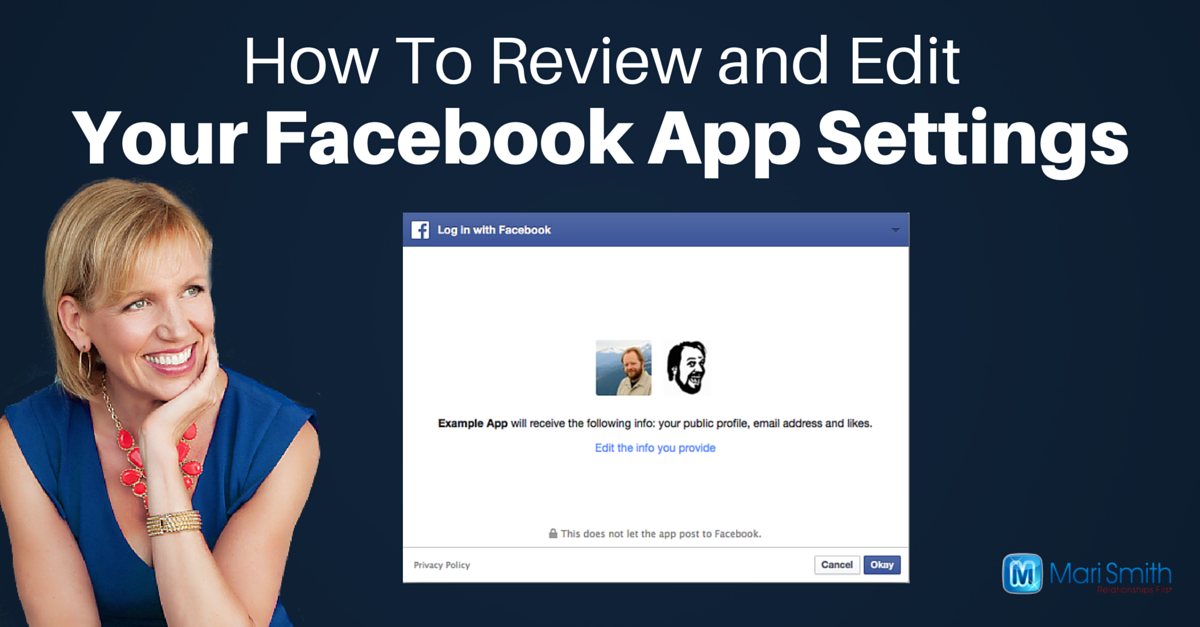
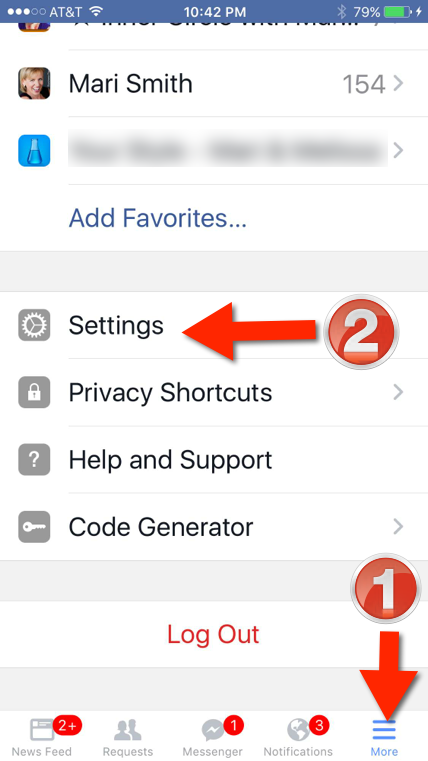
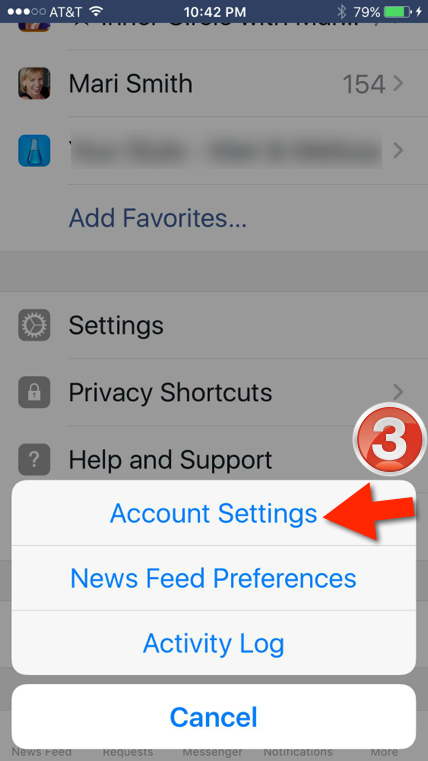
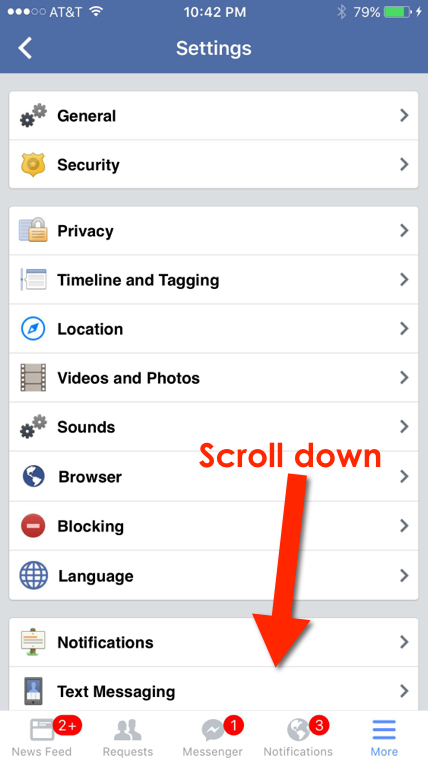
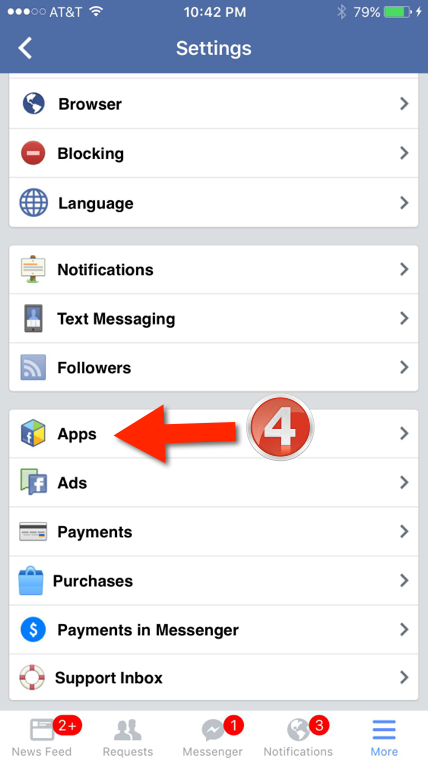
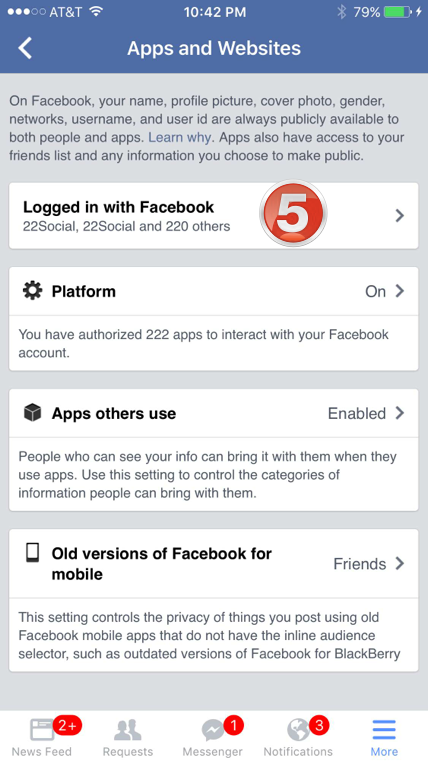
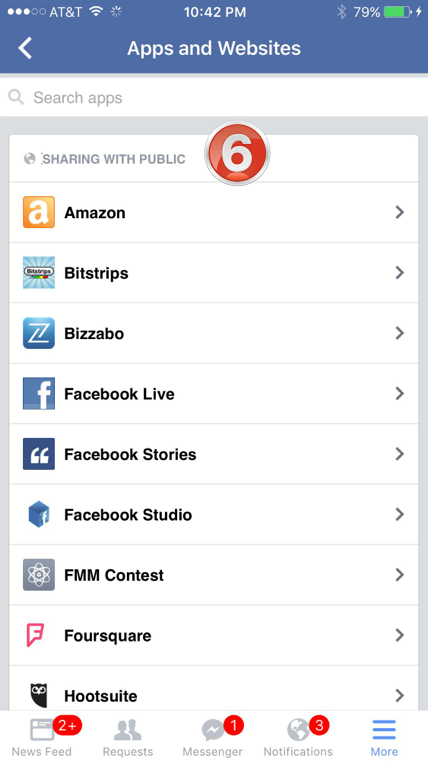
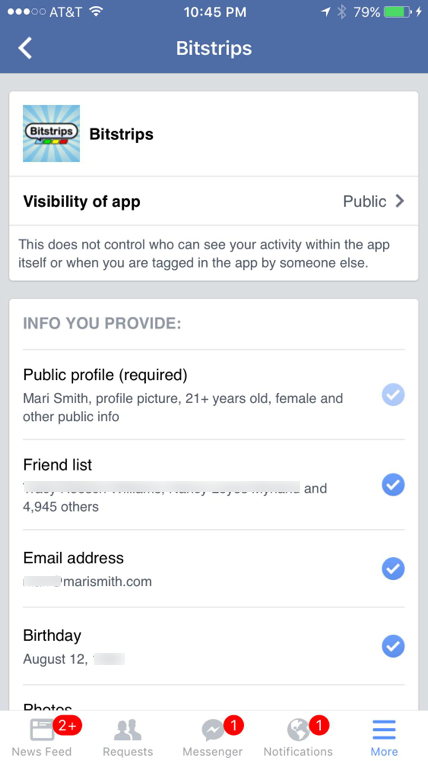
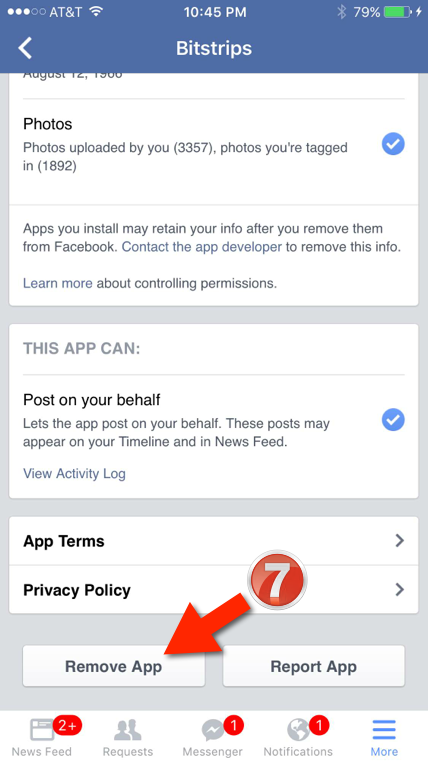
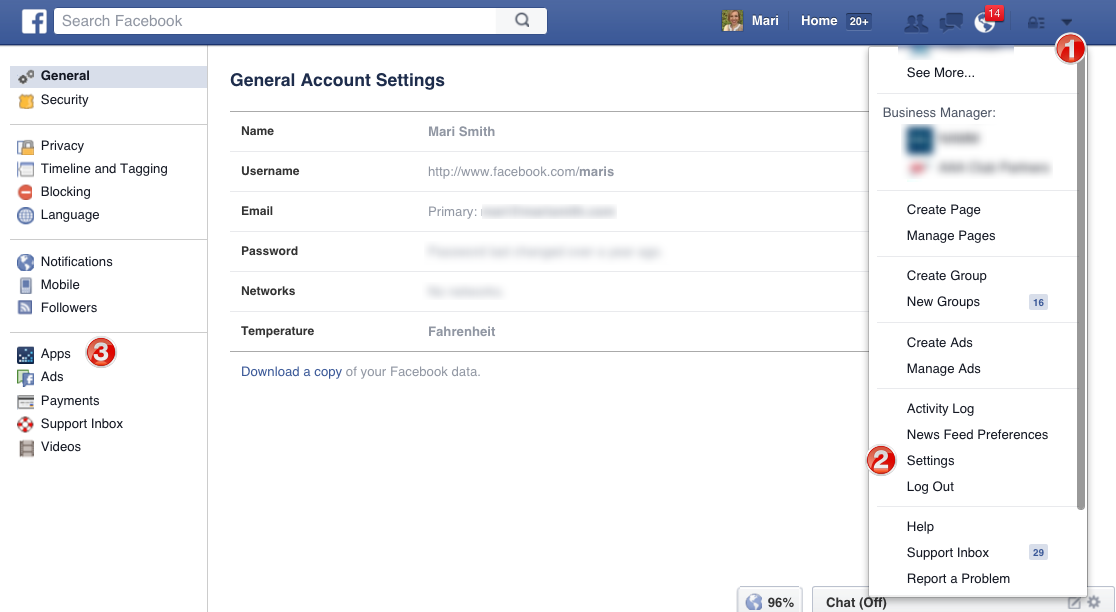
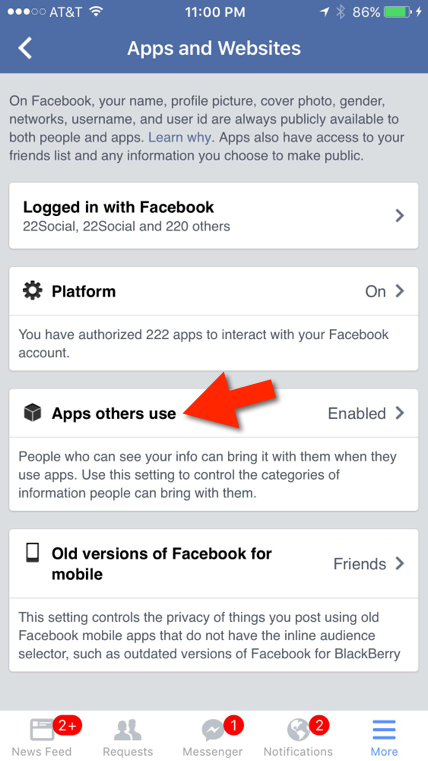
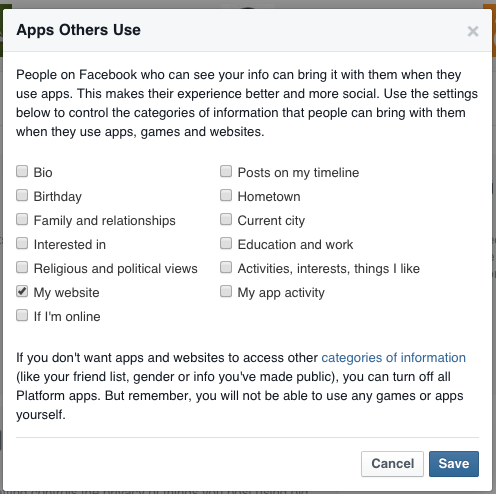
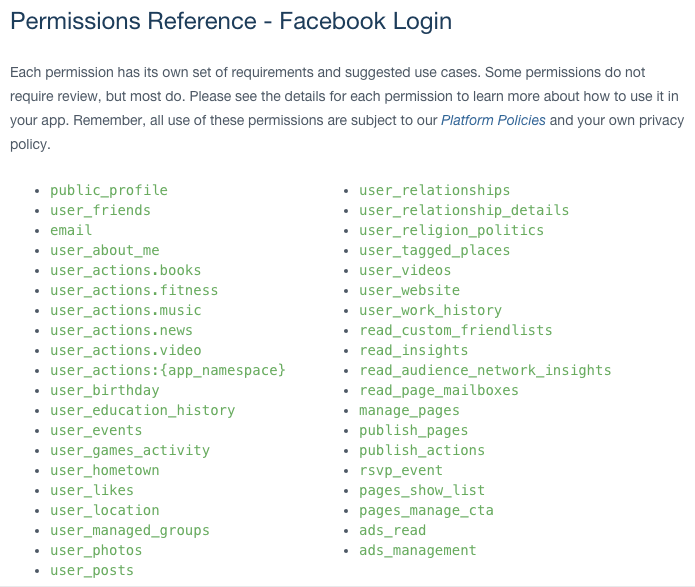
Thanks. I am Scooping this then going to my Facebook account. Spring cleaning time.
Great!
Wow! This is really helpful. I could barely finish as I wanted to go check my phone immediately…Guess I’ll have to figure out who my best friends and superpowers are IRL! 🙂
Haha, good one, Susan! 🙂