How To Create and Promote Your Facebook Fan Page
 Facebook’s Terms of Use stipulate you can only have ONE account and it must be in your own REAL name. Not your business name, a fake name, pen name, etc. Nor can you have duplicate accounts.
Facebook’s Terms of Use stipulate you can only have ONE account and it must be in your own REAL name. Not your business name, a fake name, pen name, etc. Nor can you have duplicate accounts.
However, good news! Facebook does provide a place for you to represent your business, and that is Facebook Pages.
Here’s the #1 reason to have your own Facebook Page (as well as your own Profile):
More people can find out about your business because your Page gets indexed and is searchable inside and outside of Facebook.
Other reasons include:
- Because the number of Fans you can have is unlimited (whereas the Friend limit is 5,000).
- Activity on your Page helps increase what I call “viral visibility” on Facebook.
- You can establish your brand even further.
Watch this video introduction then read the instructions below to get going with your Facebook Page!
Is 5,000 Friends Enough?
I appreciate 5000 friends may seem like a huge number to some people – perhaps unwieldy and difficult to manage. However, if you’re in business for yourself – or you work for a company – fast forward a year or more from today. Can you see it’s perfectly feasible you’ll hit that ceiling of 5,000?
Of the 100 million active Facebook users today, only a very small percent are at or near the Friend limit. But I’m certain in the coming months and years, we’re going to see an awful lot more members bumping up against that ceiling.
I’m optimistic Facebook will take steps to accommodate the need for a higher ceiling (or none at all). Meantime, you should definitely set up your Facebook Page so you can begin to build out your Fans on your Page as well as your Friends on your Profile.
From Facebook:
Establish an interactive presence on Facebook.
Every Facebook Page is a unique experience where users can become more deeply connected with your business or brand. Users can express their support by adding themselves as a fan, writing on your Wall, uploading photos, and joining other fans in discussion groups. You can send updates to your fans regularly — or just with special news or offers. Add applications to your Page and engage your users with videos, reviews, flash content, and more. Creating a Facebook Page is easy, free, and great for all types of businesses.
How To Create Your Facebook Page
To create your Page scroll to the foot of any Facebook web page and click on Advertising, then click the button to Create Facebook Page.
[Pages are totally FREE but for some reason Facebook has them under Advertising. I met Carolyn Abram recently at Blog World Expo; she works for Facebook on the User Experience Team and she co-authored the book, Facebook for Dummies. I asked Carolyn why Facebook have all but hidden where and how to set up Facebook Pages – she told me she wasn’t sure either but that Facebook is aware of this. Hmm.]
 Unlike with Profiles, Facebook allows you to create multiple Pages – ideal for various ventures, products, brands or divisions of your business. And, keep in mind every Facebook Page will go to work for you in terms of SEO! (Search engine optimization.)
Unlike with Profiles, Facebook allows you to create multiple Pages – ideal for various ventures, products, brands or divisions of your business. And, keep in mind every Facebook Page will go to work for you in terms of SEO! (Search engine optimization.)
NOTE: Carefully choose the title of your page, ideally including your key words or phrases for SEO purposes. Your title is the ONLY feature you cannot change (just like Groups and Events).
Add Applications
Just as you can add apps to your Profile, you can add many of the apps to your Page. Recommended apps inculde:
- Static FBML (Facebook Markup Language) – allows you to include any of your own HTML.
- Flash Player – upload your own Flash files for advanced customization.
- YouTube Box – import videos you’ve already loaded to YouTube.
- Kyte – create your own TV channel.
- Simply RSS – import your various feeds. (See also Notes below).
Facebook default apps;
- Notes – import your primary blog post. If you write multiple blogs and are a more advanced techie type, use Yahoo Pipes to create a blended feed to import.
- Photos – load and tag pics. (Note – you can’t pull pics over from your personal P
rofile. You have to upload pics from afresh as Facebook doesn’t make the connection that your Profile and your Page are the same person!) - Videos -load your videos on Facebook even if they’re also on YouTube, Viddler, etc. for added exposure.
- Posted Items – share links with useful resources for your fans.
Ten Ideas To Create Buzz With Your Page
- Get a new domain.Create a shortened redirect URL or buy a domain (e.g. janedoefanclub.com) and forward it to your Facebook Page URL. Mine is marismith.com/fanpage (also /funpage & /fanclub).
- Use Twitter. Tweet about your Page URL regularly. [Related posts: How To Increase Interaction With Your Facebook and Twitter Network ]
- Create exclusive content.Add content to your Page for your Fans that they cannot get anywhere else, e.g. videos, tips, special gifts.
- Hold drawings.Run a weekly prize drawing where you draw a Fan’s name at random for a prize.
- Play hide ‘n’ seek. ;)”Hide” something on your Page and get your Fans to find it. Have them tweet their answer to you! The first x get a prize.
- Run contests.Create a photo and/or video contest. Have your Fans upload their photos/videos to your Fan Page.
- Provide a place for interaction.Start a thread on your Discussion Board that allows your fans to promote and/or network with one another. e.g. See my thread: What’s your Twitter username? Share here and we’ll all follow!
- Acknowledge fans.When new Fans write on your Page Wall, respond by writing back on their wall.
- Invite via siggy files.Call your Fan Page a Fan Club and include an invitation to join your Club on your email signature file.
- Buy Social Ads.Promote your Page with Social Ads. Every time someone becomes your Fan their name and photo may appear alongside your ad.

IMPORTANT: Make sure YOU become a Fan of your own Page(s)!!
Example Facebook Pages
 Mari Smith – Relationship and Buzz Marketing Specialist
Mari Smith – Relationship and Buzz Marketing Specialist- The Blog Squad
- Social Network Fundraising
- Red
- Fast Company
- Forrester Research
- View all pages here. Browse the different categories and get a feel for what’s popular to include on your own Page.
What’s your Facebook Fan Page? Feel free to post the URL below. And/or ask any questions or make suggestions here about Facebook Pages:
[UPDATE:] Note that Facebook are particular about how you promote your page and reference Facebook. There are several do’s and dont’s. See the promotion tips and how to create a Facebook Page Badge here.


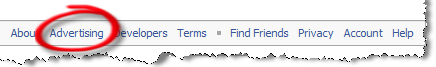
Thank you. This was a really helpful post and I did create two pages. However, I really don’t understand about creating a customized URL==specifically where I go to create it. I am guessing that you then use this URL to potential fans as a link to your page. I may have completely misunderstood but would love to find more information–I will buy the book! Thank for making me your fan!
Hi Mari, thanks for this, I’m still really new to the facebook pages concept. this article really helped!
you can find my page here: http://www.new.facebook.com/pages/Jennie-Rosenbaum/18394903886
Jennie Rosenbaum’s last blog post.. friday nude quotes
I just wanted to re-emphasize the great job you did on the tutorial! Creating a fan page is so NOT obvious. Before sitting to listen on the tutorial, I toured Facebook just to test it out for myself and have a look. And you know what I got? Nothing. A big fat blank! So yeah, you rocked it! 😛
I think Facebook Pages are just on the verge of taking off. It is truly a must have.
Your post serves as a great primer to get started.
Thanks very much Mari!
Klaus Holzapfel’s last blog post.. New moviebakery video – Why I don’t have a piercing
Great information Mari. I never knew that I could create a page, until I saw your tip on twitter. Was great help. I do need some tips to promote my page now. Thx for all the tips.
Cross Blog Networking – Shri’s last blog post.. ShriNagesh: @marismith you have every quality to be there on #1. congratulations once again 🙂
Great 101 guide, Mari – there’s a lot of good advice in here.
I’m always surprised with how many people, even those who generally know their way around social media – don’t know the difference between a Facebook “page” and a “profile.”
Great Post. A facebook page is definitely a great way to promote your business.
One important thing however is that to attract fans to your page who otherwise might not know of its existence. You mentioned social ads – this is definitely a great way. Another method is to promote your page on other applications by using an ad network such as AdParlor.
I created a page myself and have used their network to bring in hundreds of new fans. This will really only work however if your page has more of a universal appeal. A business that provides ‘Free Online Movies’ for example would bring many people in – but if you are promoting your ‘mom & pop hardware store’ – no amount of advertising will bring these new fans in.
It wasn’t on my list of action items today, but your post prompted me to start a contest on The Blog Squad’s fan page and push it out on Twitter and post on our blog. Thanks for the push to engage with our fans. Oh yeah, and I set up social ad to attract more fans! Been meaning to do that for awhile and again, you inspired me to action! Thanks and blog on!
Denise aka The Blog Squad’s last blog post.. Mari Smith Talks to The Blog Squad
Great tips Mari. I’ve only just created my page and it’s a little lonely at the moment so I’m finding your tips very timely 🙂
It’s at http://www.new.facebook.com/pages/United-Kingdom/Paradox-of-Reality-Peak-Performance-Therapy-Coaching/26088414703
Reeta’s last blog post.. The Credit Crunch, Worries and Your Well-being
Fantastic article, Mari. It seems like this question comes up all the time, what’s a fan page and you’ve done an outstanding job outlining how to build/use one. Thanks also for the link to The Blog Squad’s fan page. We send weekly (most weeks) updates to our fans, usually with links to important info and occassionally reminders about classes that are relevant to our subject…business blogging.
Would love to welcome new fans: http://www.theblogsquad.net/fanclub
Denise aka The Blog Squad’s last blog post.. Small Business Blog Panel at BlogWorld