How To Add A Custom Landing Tab To Your Facebook Fan Page
[UPDATE: In February 2011, Facebook replaced the FBML app with iFrames. For a list of great free and low-fee iFrame apps, see this BIG LIST of Apps on my Facebook fan page!]
Let’s assume you have your Facebook Fan Page up and running now. (If not, see FANtastic Fan Pages for ideas and help). Some of the basics include adding a custom graphic, installing apps – particularly Static FBML, adding custom content including a landing tab, and ensuring you’re adding relevant, quality content on a regular basis. I’ll be covering all of these subjects and more on this blog and also on SocialMediaExaminer.com.
If you have visitors to your Fan page and they are not yet fans, I call them non-fans, you ideally want those visitors to be directed to your custom Welcome Tab rather than your Wall.
The idea behind this is you want to have a clear and inviting page that provides these visitors with an immediate sense of who you are, what you do, why they should become a fan, AND you want to provide a call to action with a nice visual to your Become a Fan button.
If the visitor is already a Fan they’ll automatically be directed to your Wall as the landing page so they can read your updates, see what your community has to say and share their thoughts.
Before you can set up your fan page to make the distinction between fans and “non-fans” you’ll need to create a Welcome tab:
Add the Static FBML iFrames App
FBML stands for Facebook Markup Language. It’s Facebook’s own version of HTML. You want to install this application because it allows you to configure your Fan Page with custom tabs. If you are good at traditional HTML you will pick up FBML very quickly.
If you don’t have any experience with HTML you are not alone and I highly suggest you work with a web developer who can quickly and easily add all of the custom apps you want without the headache and frustration of learning this new language at a time when you are trying to grow your business and fan base. But, if you love that type of challenge, more power to you!
Here’s how you add the Static FBML application so you or your web designer can start configuring your landing page:
- In the master Search box at the top, type in FBML.
- Click on the square Facebook FBML icon to go to that page. Under the icon on the left side of that new page, Click on Add to My Page (as shown in the screenshot below).
- You will then see a pop up window with thumbnails of any fan pages you’re an Admin for. Click on the button that says Add Static FBML next to the fan page you want.
Create Custom Content
After you install the Static FBML app, go back to your Fan page and click Edit Page under your image. You will now see new applications to choose from – click on the edit link for the FBML app. (By the way, if you just created your fan page and/or it is not published yet, you may have difficulty finding where it went! Here’s a direct link to the Pages Manager – you might want to bookmark it).
There are essentially two simple, blank fields to this app and that’s it. It’s so simple, it seems complex! The first small field is where you enter the title of the tab you want. Then the larger field is where you paste in the raw HTML code.
If you are fairly savvy about adding similar HTML text to a WordPress site then this will be a snap, but again, don’t be afraid to enlist the help of a web developer.
For do-it-yourself folks, try Windows Livewriter (for PCs only) – it’s a free WYSIWYG desktop blog writing software (I use it for all my blog posts) where you can create the content you want, then view the raw HTML source code and copy/paste. Or, if you’re more advanced, software like Dreamweaver will be a good choice.
NOTE: Something really cool to know about the Static FBML app is you can add additional iterations of the app for as many custom boxes/tabs as you wish! Along with a custom landing welcome tab, SocialMediaExaminer.com have another FBML iteration containing an opt-in box by itself plus another iteration with a series of navigation buttons to their main website:
Adjust the Settings
Once you have created and added the content you want, you can add this new tab to the list of tabs on your fan page by clicking on the double arrows that appear on your tab bar on the far right.
To “lock” the positioning of your first several tabs in place, click on the tab itself and you can actually pick it up and drag and reorder. Once you’re finished reordering, this new order will remain “set.” (The only tabs you can’t drag and drop are Wall and Info).
Now that your Welcome tab is set up, it’s time to adjust your settings for the appropriate landing page for your fans and your non-fans. There are a couple places to do so; here’s the simplest:
- On your Wall tab, look just below the Share button of your Publisher and you’ll see a tiny link for Options. Click on that, then click Settings.
- Use the drop-down menu next to Default Landing Tab for Everyone Else, and select Welcome so that all non-fans are directed to your Welcome page first.
Custom welcome tab – your Welcome tab is for non-fans and the key objective is to provide the call to action so that people become a fan. The really fun trend with Welcome tabs is to make them multi-media – a short (1 minute or less) welcome video, an audio post, etc. This is such a great personal way to connect with your new visitors. Of course, you can name this landing tab whatever you wish; it doesn’t have to be “Welcome.”
Add an Opt-In box
An Opt-In box on FB is much the same as one on your website. It is a way to offer free products or services to your visitors in exchange for their email address for future marketing purposes.
You may choose to use the same give-away product as your website or offer a different one. If you want to track where your contact list originates or you believe the demographics of your fans may be different than your website visitors, you might want to offer different giveaways for each opt-in box.
Otherwise, I would recommend sticking with the same offerings for both your website and fan page. Again, if you are good with HTML, it will be a breeze for you to use the Static FBML application to add your opt-in box, otherwise put this on your to-do list for your web-designer. (Note – this opt in box will be programmed just like the one on your website – using the same auto-responder program such as aWeber, 1ShoppingCart, Constant Contact, etc.)
If you go visit my friend, John Assaraf’s, Facebook fan page (screenshot above) – you’ll find he actually has three different opt-in boxes on three separate tabs: Welcome, Ask John (genius!), and RAK.
Add a Welcome Video
My friends, Steve Spangler (Ellen’s Science Guy!) and Ezine Articles founder, Chris Knight, both have excellent welcome videos on their fan pages. The videos are short, compelling, and explain exactly why you would want to become a fan of their Facebook Page! Steve has a YouTube video embed, Chris has an .swf file embeded
Check out more Advanced Pages
There are many custom Facebook fan page app services available – many for enterprise level – but also many serve small to medium size businesses. Take a look at:
I love the wacky things Volkswagen do with their page – they used to have a landing tab with an app that would assess all the information from your personal profile and tell you which VW you should be driving! Now, they have a funny PunchDub game:
And Alice in Wonderland‘s fan page is way fun – you can make yourself into the Madhatter and post to your profile:
I also like Threadless‘ fan page – their landing tab isn’t necessarily geared to converting each visitor to a fan; rather, you land on an online store and can purchase teeshirts, share on your profile with the ubiquitous Share button, and even comment on each teeshirt and choose to post the comment to your profile:
Now that your custom landing tab is in place, I’ll be writing about some of the fun and strategic ways to increase your community of fans on upcoming posts. Meantime, I’d love to hear what unique things you’ve done so far to welcome your potential fans. Have you seen some really neat welcome pages that you want to share with the rest of us? Add your comment below!

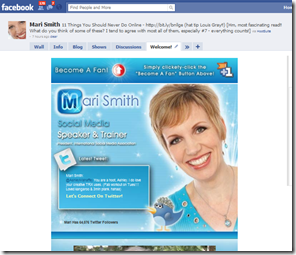


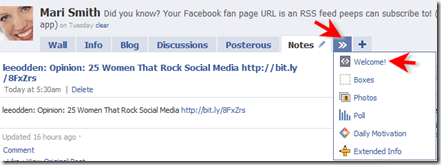
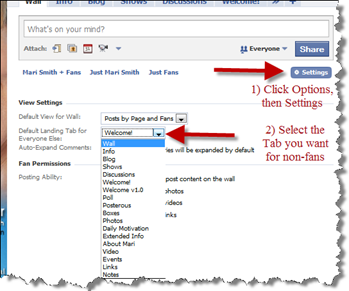
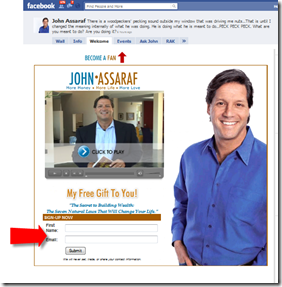




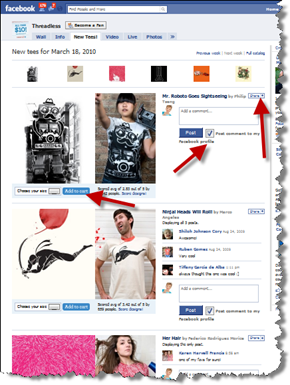
I will definitely use these resources to customize my facebook fan page. Great piece of work.
need to know how to code a swf file for my landing page in facebook
please help quick dead line in the morning
i cant seem to do this, i need help………can any anybody mail me keabeaokyire@gmail.com
is there no longer a Default Landing Tab for Everyone Else?
Thank you. I have been looking for this info. I love your straight on information. It actually makes sense. Thanks again…LOL…finally.
Thanks, you provided good information………….
This is great information on how to customize one’s facebook fan page. Especially like the fact that you linked to different fan pages so we can get some ideas. Overall excellent tutorial – might interview you one day for my site
Some great information here!
Great post.. I really like this blog and I am looking forward to see more content like this.. I’ll always visit this site. 🙂 Keep it up!
If you have time you can visit this site that i managed to surf in:
Five Minute Fan Page
I created a welcome page on pagemodo.com (since FB is no longer supporting FBML) but the option to set the page as my default landing page isn’t in my settings!? Help?
Great info please share about static page setting also thanks in advance.