Facebook Timeline Cover Images – Is Promotional Content Allowed?
When you switch to the new Facebook Timeline, one of the first new features you’ll see is the ability to add a large “Cover” image. You’ll also be able to see the Cover images of all other Facebook users who have switched to the new Timeline. (After December 21st, everyone on Facebook will have their profile replaced with Timeline).
What is a Cover?
The Cover is the large image that appears at the top of your new Timeline. This is your place to get creative and let your friends and extended community know a bit more about you. Facebook states:
We’ve found that people have a better experience viewing your timeline when they see a cover that is as unique and individualized as you are….
An easy way to ensure your cover image is unique, is to choose an image from your life, like a photo from a wedding, day at the beach, or birthday party. If you want to use a photo to show solidarity or express support for a cause or organization, you can still post a status or a photo and feature it on your timeline.
Facebook seems to be dissuading users from showcasing anything other than a personal image. However, keep reading…
What are the ideal Cover dimensions?
Your Cover should be at least 720 pixels wide. If it’s any narrower, you’ll be asked to select a different image. I’m seeing various reports that the ideal dimensions should be 850px wide by 315px high. The profile picture is resized to 125px by 125px. Cover images tend to get pixelated, so it’s best to load a high-res image.
Who can see my Cover image?
Cover images are public by default – just like your profile pictures. This means ANYONE visiting your profile, whether you are friends or not, will be able to see your cover image. You don’t have to add a Cover image, but you may as well!
Is business-related content allowed on Cover images?
Now, the main purpose of this blog post came about after a discussion began with some of my friends on Facebook. It seems there’s some confusion as to what you can/cannot have on your new Timeline Cover image. I have scoured Facebook’s Help Center and Terms and have found nothing to directly indicate that it is not permitted to have any business-related content on your Cover.
BUT, the first time you go to upload your Cover image, Facebook may display the following message:
Clearly, Facebook want to prevent users from outright commerce on their profile/Timeline, and use of the Cover image for advertising. But outright commerce surely means something like users shouldn’t sell advertising space? Or, that we should have no commercial content? Hm.
The one rule Facebook has in its Terms regards how we cannot use our profiles commercially is this (Section 4.4):
“You will not use your personal profile for your own commercial gain (such as selling your status update to an advertiser).”
This rule has been around for several years. It makes perfect sense – users cannot derive financial gain directly from their profiles. That’s what Facebook ads are designed for. And, of course, Facebook (fan) Pages are the primary product Facebook offers for building a business presence.
I activated my Timeline back in September via the Developer route. Then, when my latest book came out in October, I put up a Cover image to share details about my book. This has been my Cover image for almost two months now and Facebook has not contacted me to take it down. 😉 See below (click to see full size). The lower left corner is where my profile image goes.
By the way, as part of my research for this post, I switched up my Cover image (to the sunrise pictured above) to see if any warnings showed up about what could/could not be featured on Covers… they didn’t, which is why I had to borrow the screenshot above from Larna Pittiglio (found on our mutual friend Pam Brossman‘s wall).
Now, let me digress for a moment to talk about the Subscribe option…
Facebook Subscribe Button
When Facebook introduced the Subscribe button, a noticeable shift occurred.
Subscribe is designed for those Facebook users who are journalists, celebrities, political figures, and other people too.
Allowing subscribers is a simple way to broaden your conversation on Facebook, while reserving personal updates for people you know well.
The way Subscribe works is any and all Facebook users can sign up to get the PUBLIC posts in their News Feed of any user who has enabled Subscribe. NOTE: Subscribe is optional. To enable Subscribe, if you haven’t already and would like to, go here.
Facebook is really pushing the Subscribe option (maybe to compete with Google+? Shh!). For Facebook users that have enabled Subscribe, the button now shows in the Comments plugin on websites, so you can easily find and subscribe to new people. Plus, Facebook recently introduced the Subscribe button plugin for websites, which you can see in action below. Feel free to subscribe to my public updates by clicking the button below!
Though it would seem the Subscribe option is designed for public figure types, a large number of Facebook employees, for example, have enabled his/her Subscribe button. And, clearly, many folks are following suit whether they consider themselves a “public figure” type or not. (See your Subscription suggestions here).
In addition, Mark Zuckerberg himself was one of the first public figures to MERGE his fan page into his personal profile, thus having only one presence on Facebook. (Of course, Zuckerberg owns Facebook and has many business pages too!)
At the time of the Subscribe launch, Facebook approached several “power users” to see if they too would like their fan pages merged into their profiles. (For the record, I was not one of the folks approached – and I’m, quite frankly, more than happy to maintain two very different channels on Facebook. I’ll expand on this in a later post. Or, you’ll find my article on why I love the Subscribe feature in the next issue of the fb & Business magazine).
There is demand for the fan-page-to-profile merge; it’s not available as an option to anyone who wants it yet, though.
So, back to the topic of this post…
Public Profile with business-related content?
Given Facebook offers users a single “public profile” presence with Subscribe option enabled, it’s perfectly feasible that such public figures may wish to have business-related content on their Cover, yes?
What are your thoughts? Is it important to you to be able to feature something related to your business on your Cover image? Do you think personal profiles (now Timelines) should be strictly personal? Or, are you one of the folks eagerly awaiting the option to merge your fan page (likes) into your profile (subscribers). Share your answers in the comments below! And, of course, if you know the definitive answer as to what users can/cannot feature on Timeline Cover images, do share below too!
Helpful related posts:
- How to Master Facebook Timeline in 5 Quick Minutes (wired.com)
- Facebook Timeline: The Complete Guide (mashable.com)
- New to Facebook’s Timeline? This is what you need to know (thenextweb.com)
- Timeline: Now Available Worldwide (facebook.com)
- Facebook Timeline: 9 things you need to know (usatoday.com)
- How to Use Facebook’s New Timeline Feature (and Hide Your Embarrassing Old Posts) (lifehacker.com)
Join my fan page for helpful Facebook tips, links, resources, Q&A and support from my community:


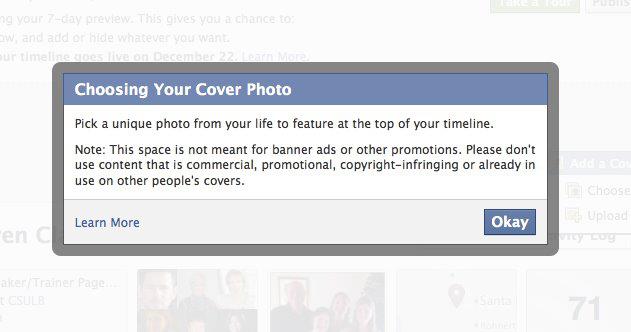

it says your cover appears to be larger than your profile picture it has to be atleast 399 pixels wide.i dont get it.how am i suppose to put an uploaded photo to make me my cover
Useful, thanks! 🙂
Would you keep “everyone can add” posts or photos checked off in the settings?
Thanks
can I add a created picture movie with sound as my timeline cover? If so, how?
Thank you for the information. Many things to learn 🙂
Really Creative
Now I REALLY feel my FB profile is lame. There’s some pretty cool ideas there.
Thanx for Sharing 😉
Facebook uses 4 levels of privacy:
EveryoneFriends of FriendsOnly FriendsCustom………please do it on cover page also,please
can facebook owner change the timeline cover page to share with firend only,or public?
i dont want cover page are public,i want we can choose want to be friend can view our cover page only or we want to let it be public,please change it and give us to choose
i like the timeline cover page,but one i dont like is why our cover page only share with public but no give us to choose whether we want only share with friend or custom .