Facebook Relaxes Page Cover Image Rules: Use This Tool to Test 20% Rule
Facebook recently (quietly) changed its Page Guidelines around Cover Images. Previously, you could not have any price or purchase information, contact information, references to Facebook features, or calls to action. Now, you can.
The main rule that remains in place for Cover Images is that you cannot exceed 20% text. Why is this? So that the News Feed remains visually appealing and isn’t covered in giant text-based advertisements. 😉
Not sure what 20% text looks like? See below for a nifty tool to test whether your cover image (or any fan page cover image!) adheres to the 20% text rule! Just pop in the fan page ID (the part after the facebook.com/), click load Cover-Photo, then click the areas of your image containing text:
Got Facebook questions? Come join my community of over 470,000 Friends, Fans and Followers! Just click the Follow and Like buttons below to connect with me on Facebook!
Cover Image examples
By way of example, here is a cover image I threw together as a demo (top screenshot) and how it looks after going through the 20% test tool (lower screenshot). My simple calculation was 851 x .2 = 170. Everything to the right of the white vertical line is 170 pixels (with one excerpt on the left as my logo). One critical component when including calls to action on your Cover Image is to make sure you have the actual link in the description part of the photo, e.g. this is the narrative I have: Please take a just a few minutes to complete this 2013 Social Media Survey and get instant access to my latest FREE Special Report: 10 Facebook Marketing Do’s & Don’ts as a thank you! You ROCK! http://bit.ly/mari_survey
Here is HubSpot‘s revised cover photo. Of course, with a call to action like this, you have to be sure to include the link you want your visitors to click through to! HubSpot’s narrative for this image is: Download “16 Companies in ‘Boring’ Industries Creating Remarkable Content” here: http://hub.am/14caEHw
Facebook’s revised Page Guidelines
As you can see from the screenshot below, the rules have been significantly relaxed. Though the newest Page Guidelines revision date now states March 6th (the day before Facebook’s last press conference when the new News Feed design was unveiled), the change of date was made retroactively on March 20th.
Just as an aside, I posted the above screenshot with the new cover image rules (thanks to a heads up from Grandma Mary and Social Identities) on my Facebook fan page on March 19th, and it’s since become my MOST popular post of all time with an organic + viral (not paid) reach of 137,024. This surpasses my previous most popular post from September 24, 2011 with an organic/viral (not paid) reach of 133, 431. Though it’s taken me 18 months and twice the fans, it’s good to see the reach numbers up so high again.
Permanent change?
(Of course, we never know if anything is “permanent” on Facebook!) InsideFacebook, HubSpot and MarketingLand were among the first to blog about the change to Facebook’s cover image rules. However, not everyone was in full agreement as to whether this change was official and/or permanent.
It seems that Facebook’s Manager of Small Business, Australia and New Zealand addressed a local conference stating that the cover image rules had not been changed officially and that they would be reverting back to the original terms of service within a couple of weeks. Hm, say whaat? This caused a great deal of frustration and confusion among local social media experts and business owners presenting this information back to U.S. based counterparts. Despite the fact both InsideFacebook and HubSpot stated in their respective articles that they had verified the change was official and permanent, I also reached out to my Facebook contact, who confirmed there had been a change in the rules:
“Reason being is that with the new news feed design change, Page like ads take the cover photo from a Page, so we relaxed the rules a bit.”
Cover images in new News Feed
Yes, that’s right. Not only will your Page like ads showcase your cover image, when the shiny new News Feed rolls out, whenever someone likes your fan page, a portion of your cover image will go out into the News Feed of that person’s friends. This is something to get excited about and to keep in mind when designing your future cover images. Along with the new relaxed rules, you’ll want to get strategic about what you place and where, given only a portion of the cover image seems to display in the News Feed. (Just as soon as we find out the dimensions, I’ll be sure to update this post and announce on my fan page). Actual cover image dimensions are the same: 851 by 315 pixels.
So, how will you make use of the new relaxed rules? Have you already updated your Facebook fan page cover image? Please do share in the comments below and feel free to post a link to your page to let us see!


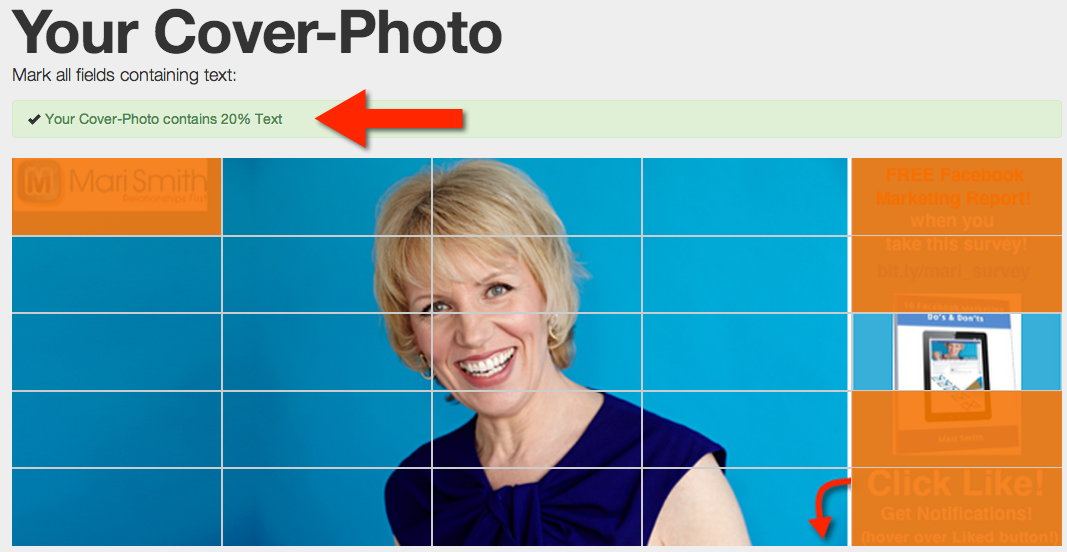


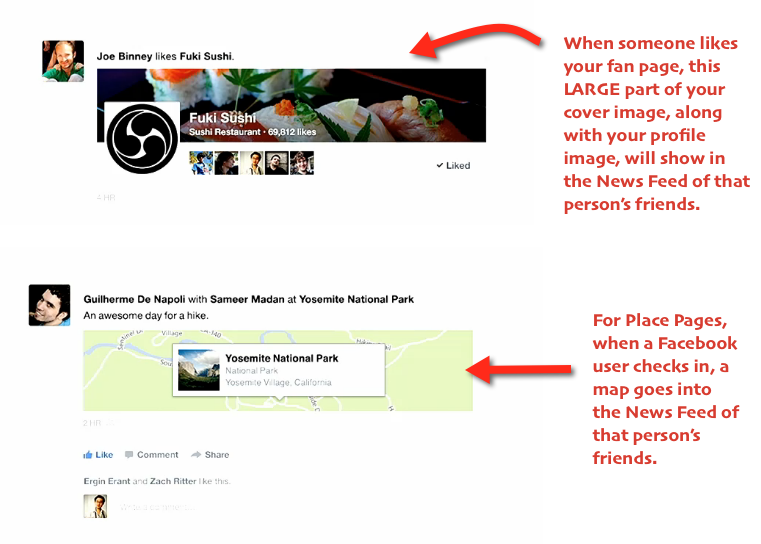
Hi Mari, have you managed to find out the dimensions of the portion of the cover image that appears in news feeds yet?
So much for experts in graphic design and branding having their day and their way with facebook page covers. BAck to confusing, dizzying data. I am tempted to put minimal brain power into understanding this because it will change before we know it anyway. This is getting to be a joke and a bad one at that.
Hello Mari, I am a little confused about cover pages. Specially the text part. Please correct me if I am wrong , so when FB says not more than 20% text on any IMAGE are they referring image to the cover picture. Does this mean that 20% text on all over the banner or on an image used in the cover picture ? Like if I have my picture in the cover picture and on the side I am writing does that have to be not more than 20% ?? I was using this image m sending it to you.
This is an awesome tool! Great post!
here’s another tool that you can find handy – a simple template that helps visualise what 20% of the cover photo looks like
http://allfacebook.com/infographic-short-stack-20-percent_b108815
Thank you so much, for sharing so much of the updated Facebook requirements and information. Today Facebook becomes a part of our life. Everyone enjoy it with their friends or with their family. We can change our FB cover photosas per our daily working mood in an easy way.
and what if someone, let’s say your competition has more then 20% , what then?
Thanks for this detail Mari! Will have to share on my blog.
Very Good. Why Facebook ever had so much control about your business info is beyond me.
I’m still confused after reading this post. Are the changes for real or aren’t they? Another thing that confused me was the OLD and NEW posting of the rules. Looking at each image above, they state the same exact thing with the exception of not including more than 20% text. So is this for real or not?