Facebook Phonebook – How Safe Is Your Cell Number?
For some time, the “Facebook Phonebook” feature has caused quite a bit of confusion (and, in some cases, panic!). A viral message has been going around alerting friends that there is a security threat, when in fact, the Facebook Phonebook is a feature that every user on Facebook gets as part of our personal profile.
However, there could well be cause for concern if you’re not aware of how your own privacy settings affect your phone number/contact information, and it’s possible you may have inadvertently loaded all your mobile phone contacts to Facebook. 🙁
This video tutorial helps to dispel all the “urban legends” out there and clear up any confusion.
Your Facebook Phonebook consists of:
- ALL your friends who have their Privacy Settings set to reveal their contact info [at least their phone number(s)] to their friends, PLUS
- ANY contacts from your cell phone IF you have synced your mobile phone address book on the Facebook mobile app.
The part I personally find disconcerting is the fact the contacts you have in your own mobile phone will become “subject to Facebook’s Privacy Policy” should you choose to use the sync feature on the Facebook mobile app.
Controlling how and what you share
From Facebook’s Privacy Explanation page:
Facebook is about sharing. Our privacy controls give you the power to decide what and how much you share.
Indeed, YOU have the power. Of all social networks, Facebook has the most granular privacy settings. The sad part is, most members are blissfully unaware of exactly what private information and posts they are revealing to their friends and to the world at large every single day. (Just visit OpenBook and look up a few searches – it’s heartbreaking to see what gets shared. OpenBook only shows updates from profiles set to be viewed by Everyone).
Regards your Facebook Phonebook privacy settings, here’s the relevant excerpt from Facebook’s Privacy Policy (highlights added by me):
Exporting Information. You (and those you make your information available to) may use tools like RSS feeds, mobile phone address book applications, or copy and paste functions, to capture, export (and in some cases, import) information from Facebook, including your information and information about you. For example, if you share your phone number with your friends, they may use third party applications to sync that information with the address book on their mobile phone.
How to remove your mobile contacts from Facebook
Navigate to your Phonebook by clicking on Account at the top right of any page when logged into Facebook > then click Edit Friends > then look to the top left column and click Phonebook. On that page, you’ll see a blurb on the top right with a small link to “visit this page.” See screenshot below.
NOTE: you may find that the link is temperamental and does not open right way; you may need to come back to it, hit refresh, try again. It seems to be intermittent whether it works or not, which is rather disconcerting.
It used to be that once your mobile phone contacts were synced with Facebook, you couldn’t delete them. A slew of groups sprung up like “Facebook stole my phonebook” and, fortunately, the option does now exist to remove any contacts you may have unknowingly uploaded to Facebook as explained above.
How to unsync your mobile phonebook
If you’ve never synced your mobile phone contacts with Facebook, this won’t apply to you.
Even though ONLY you can actually see and access your Facebook Phonebook, in my opinion, it’s best *not* to sync your mobile phone contacts for the best security and privacy purposes. Besides, even the idea that personal contacts of mine are susceptible to Facebook’s Privacy Policy gives me cause for concern.
Plus, when I’m teaching an online class via webinar, for example, I would not want to accidentally expose my super PRIVATE rolodex of cell phone numbers because they happened to be sitting in my Facebook Phonebook.
There will be different instructions for other mobile devices through which you access the Facebook mobile app. Following are screenshots from the iPhone app:
1) Tap the Friends icon
![]()
2) Tap the Sync button
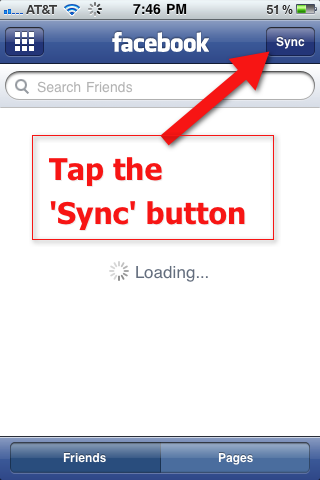
3) Make sure your Syncing button is in the OFF position

If you DO choose to sync contacts, you’ll be shown this warning before proceeding further:
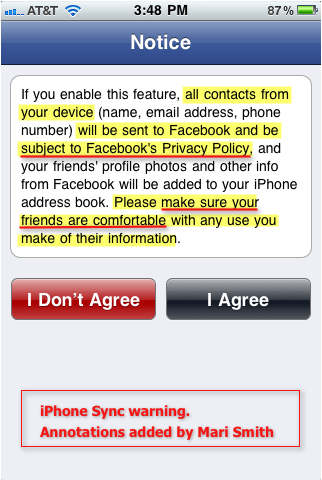
By the way, if you have questions for Facebook about their Privacy Policy, you’ll need to use this form. (For a directory of over 120 Facebook contact forms, see this post.)
How do you feel about this issue of the Facebook Phonebook and synced mobile phone contacts? Do leave your comments/questions about this topic below. And/or come write on my Facebook wall at http://facebook.com/marismith.
Recommended reading:
- ALERT: Facebook Phonebook Is Not A Security Threat
- Is your private phone number on Facebook? Probably. And so are your friends’ [The Guardian – very important read]
- Privacy Fail: How Facebook Steals Your Friends Phone Numbers
- Tom Scott’s “Evil” site – scary but informative.

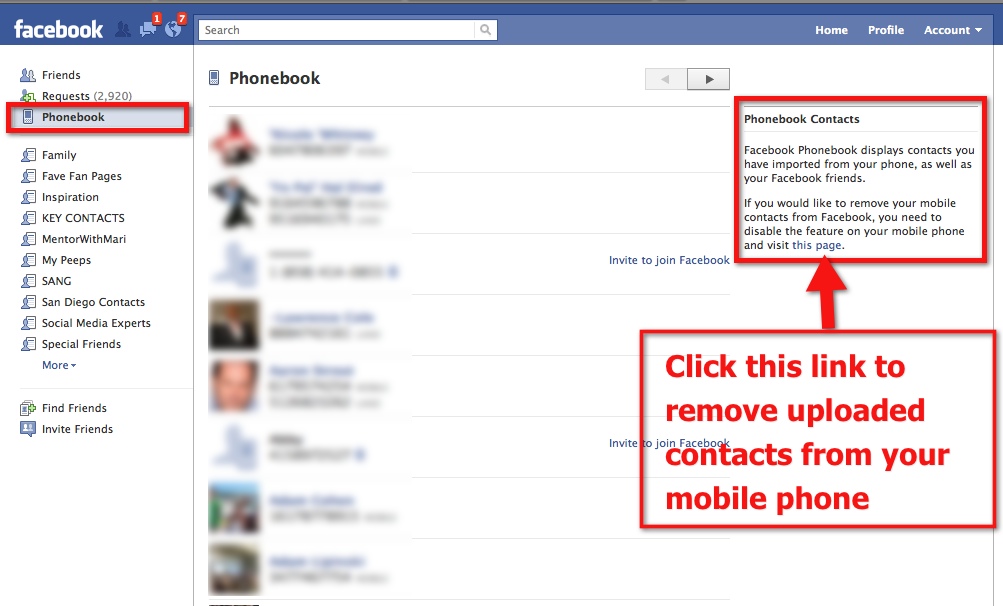
Yep– my friends who have their numbers on their FB show up in my HTC Evo’s phone contacts. I don’t like it!
I have an HTC Incredible so we should have the same interface: go to the “People” app, tap Menu, tap View. Uncheck “Facebook for HTC Sense” and it will remove the FB numbers from your phone’s contact list so you don’t have to see them anymore. Hope this helps!
Whoa. Good info and light on the whole Facebook privacy settings ordeal. Many of my friends voice concerns over using facebook, mainly because of their fear of the privacy issues. Good article and tutorial.
Great post Mari, and thanks! Quick question…the Android version of the Facebook App doesn't have a “Sync” button. Any idea where this might reside on Android-based phones?
Hmm, I don't know that one — maybe there is no sync on the Droid?
Driods do have a sync feature – it’s not part of the FB, but a part of the Driod OS.
This works the exact same way as the Driod works with Gmail.
Settings, Accounts and Sync, select FB and un-sync your contacts.
That isn’t the same thing. The Android OS imports and syncs your Facebook contacts so their contact information is stored on your phone and their profile picture shows up when they call. This article is about Facebook exporting contacts from your phone so they are saved on the website. The Facebook for Android app does NOT have the ability to sync your contacts the way that is being described here.
If you’re an Android user, the only phone numbers you should see in the Contacts list on the website are those who have made their phone number available to their friends under privacy settings.
Not true Jason – I see all the phone numbers stored on my Driod in my FB contact list. The ones who are not on FB can a little “invite” next to them.
Thanks for the information Mari 🙂
Mari, not only do I love how informative this article is but I also appreciate the time you put into your blog posts. Anyone can write an article (or buy PLR or copy & paste text) but with your graphics and step by step instructions I know your content is well thought out, fresh, and your own. Thanks for all you do to help light the way for the rest of us. LOL 🙂
That means a lot, thank you kindly Nikki!!
Mari, not only do I appreciate the info (as I am adding more and more people to my friends that I don't know personally) but I love how your blog is not just a bunch of words. Anyone can write (or buy PLR) but your screen shots and graphics show me that you put a lot of time and effort into your posts. That goes a long way in my book. 🙂 Keep up the awesome work! 🙂
Disconcerting to say the least. Thanks for the heads up.
Invaluable stuff Mari – big thanks for the heads up!
– Richard
Mari, this is a decent explanation of how it's supposed to work, but there are some serious issues. In spite of the fact that I never turned “Sync Contacts” on—I checked this—I found the entire contents of my personal Address Book up on Facebook. Worse, I was given (in “my” phone book) the phone numbers of numerous strangers, people I didn't know who are definitely neither in my personal contacts, nor on my Facebook friends list. Please see my blog post at
http://caffeine.shugendo.org/2010/10/07/is-the-facebook-app-playing-fast-and-loose-with-your-personal-data/
for more details. This is a serious issue.
I understand – I'm in the same boat which is one of the main reasons I made the video tutorial. I was in the middle of a webinar and was absolutely shocked to see the uber PRIVATE cell phone numbers of my dear friends and VIP rolodex peeps suddenly in full display on my Facebook Phonebook for all my students to see. I swear I don't recall ever turning on Sync Contacts either. I've read several posts out there on this subject and it seems the accuracy is way off and there are bugs – so it means numbers an get matched up to the wrong Facebook users and end up in your cell phone and/or FB Phonebook. Just crazy!! 🙁
That's very interesting, Mari. Tell me: do you have a sense of when you first installed the Facebook app? I'm writing a follow-up article on this, and I have a hypothesis about what might be going on. I'd like to mention you as someone else who's had this problem—let me know if there's any issue with that, thanks!
Mari, do such a superb job with video, explanations and examples to help us stay updated on Facebook and business. Thanks for the information and crossing digital paths today!
Ahh, many blessings dear, Nakeva!! 🙂