Top Ten Tips For Promoting An Event On Facebook
 The Facebook Events application is one of the most powerful tools on the platform. Whether you’ve yet to use the app, or you’re using it regularly, this post has something for you.
The Facebook Events application is one of the most powerful tools on the platform. Whether you’ve yet to use the app, or you’re using it regularly, this post has something for you.
I see many Facebook members either not using the Events app to their full advantage, or using it in a way that may not be sending the best message for them. Thing is, there are so many variables and it’s not that clear what to do.
One of my Facebook for Professionals students recently asked my thoughts on the best way to promote an event on Facebook. I think there may not necessarily be a *best* way to promote an event on Facebook, but here’s a ten-step process that’s worked well for me:
- Choose the right FRIENDS first.Make sure the people you’re adding to your Facebook network are a good fit in the first place. Your friends may fit your criteria for your ideal client, ideal affiliate, ideal joint venture partner. They may be people you aspire to and want to get into relationship with. They should not be inappropriate and unprofessional – if so, unfriend!
- SPACE out your events.I suggest a max of one per week, maybe every other week or even once a month – so you’re not overusing this feature.
- Select a compelling TITLE.This is one of the MOST critical components as it’s pretty much ALL your friends see when you invite them. And your invitation can easily get lost in the morass of other invites.
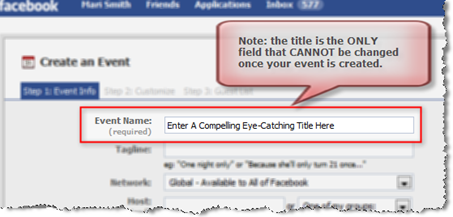 You might also include names in the title if (a) the person(s) are recognized and/or (b) you want to further your brand. e.g. Step-by-Step Ultimate PROFIT System with Kevin Nations & Mari Smith. Your Event title is like the headline on your sales page or the title of your blog posts. It has to entice the reader to want to click.NOTE: As with Groups, once your Event is created, your title cannot be changed. It’s the only field that can’t; all others can be edited.
You might also include names in the title if (a) the person(s) are recognized and/or (b) you want to further your brand. e.g. Step-by-Step Ultimate PROFIT System with Kevin Nations & Mari Smith. Your Event title is like the headline on your sales page or the title of your blog posts. It has to entice the reader to want to click.NOTE: As with Groups, once your Event is created, your title cannot be changed. It’s the only field that can’t; all others can be edited. - Upload an attractive relevant PHOTO.Attractive doesn’t mean beautiful. 🙂 It just means it’s eye-catching, warm, friendly, open, inviting. Typically a person(s) face is better than logos/images/graphics. I say relevant here too otherwise there’s a disconnect. You MUST include a photo or your Event will have that nasty question mark. And who wants to attend a ? event?! 🙂
- Add CONTENT to your Event page.This is also very important, otherwise your Event page looks dull, lifeless… like a store that’s not open yet! So, before you invite even one friend, first upload a few photos, a video if you have one, post a link or two and write on your own Event wall. (All this pushes out into your feed anyway).
- INVITE all friends, with a few exceptions.Okay, this is my rule – you may want to test your own parameters. I only promote about one Event of my own on Facebook every month or so, so I don’t have any qualms about inviting all friends… because my events are virtual (conference calls). For location-specific events, you may want to be more selective.The few exceptions are a couple of immediate family members and perhaps anyone who has expressed distaste in the past for invites or excess emails, but it’s important to me we remain Facebook friends.
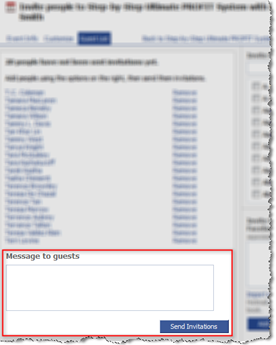 Include a personal MESSAGE on the invitation.This is just as important as friend invitations. Most people have their email notifications turned on and they’ll get an email with your event title, date, time and your personal message. I recommend including the time zone in the personal message, because Facebook defaults to your own time zone.Example message: I’d love for you to join me on this dynamic call with my amazing mentor, Kevin Nations, and find out how his big ticket profit system can easily triple your income this year too! Tues July 15 @ 11am PT / 2pm ET
Include a personal MESSAGE on the invitation.This is just as important as friend invitations. Most people have their email notifications turned on and they’ll get an email with your event title, date, time and your personal message. I recommend including the time zone in the personal message, because Facebook defaults to your own time zone.Example message: I’d love for you to join me on this dynamic call with my amazing mentor, Kevin Nations, and find out how his big ticket profit system can easily triple your income this year too! Tues July 15 @ 11am PT / 2pm ET
- Create a shortened memorable URL and tweet Link to either the Facebook Event page or your registration page – whichever one you want most traffic to. e.g. my call with Kevin was http://snipurl.com/profit_call. Tweet about your event with the short URL. Include the link in your Facebook Status Updates periodically. Mention on Plurk, LinkedIn, Plaxo, FriendFeed. Use Ping.fm – whichever platforms you’re active on and have followers/friends! Your friends and followers will happily pass the snipped link on for you.
- Write messages to invitees… with discernment.Careful here – sometimes Groups and Events are invitations to spam. Ugh. So, for sure you want to remind all invitees they need to register for the dial-in details. People often just hit RSVP and don’t realize they also need to click your link to opt in. So you want to remind them in a short, concise and clear Facebook email.
- Continue to generate BUZZ!!Comment on your own Event wall periodically. When people RSVP and write on your Event wall, go write on theirs to thank them personally. Comment on any added photos/videos/links. Each of these activities goes into your Mini Feed and your friends’ News Feeds.Be sure to join my Fan Page and watch the short video I made for you with 7 different and unique ways to create buzz on Facebook with your own events!
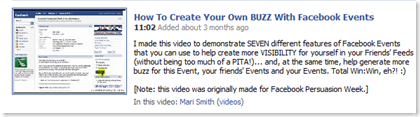
I have more ideas for you… but will stop at ten and save the others for a future post!
What results have you achieved using Facebook Events? Have you run into any challenges? Do you have a favorite technique to share?

Hi Mari I’m listening to you at the moment I’m in Australia at the moment and are so loving what you are sharing and saying. Can’t wait to read more of what you are doing. Thank so much for sharing.
Juila’s last blog post.. Tips for Managing Remote Work on Elance
This post is chock full of great information. Very 1,2,3 easy to understand even for new users!
Hi Mari,
GREAT post with tons of valuable info for things we’ve been wondering!
THANKS!
Sandy 🙂
Thanks, Mari ~ I’m going to use some of your ideas here for promoting my upcoming Women on Fire retreat in Columbus Nov. 7-8. I’ll keep you posted on how we do! Really appreciate your help. xo
Mari,
I have a couple of events (speaking gigs) planned for later this year. How far in advance do you usually promote your events? In other words, should I hold off on promoting a course that I’m teaching from Nov – Dec?
I have never use Facebook to promote events before but your post gives me some ideas. Too bad that I didn’t take full advantage of Facebook in the past but there’s always a first time for everything.
Thanks for the tips! 🙂
Home Biss’s last blog post.. Hit Me Later: Do we really need it?